How to configure real-time temperature humidity monitoring system
With the increasing needs of Temperature humidity real-time monitoring system in production enterprises, pharmaceutical companies and laboratories, HAIRUIS developed R90 wifi and gprs series to help customers’ demands since 2014. R90 wifi/gprs data loggers not only can record and analyze all data, but also can realize the real-time monitoring and operation remotely. Here, we’d like to introduce how to configure real-time monitoring system briefly and let clients have some reference.
- Firstly, go to your router setting window-Advanced settings-Network parameters and binding IP and MAC address of the TronFlux local Server PC. ( in case of the IP changing effects stability) .
- Set up the Port Forwarding for this IP after IP and MAC binding.
- Edit suitable Port no. Internal port and External port keep the same. Ex: 6200.
- Copy TronFlux package from CD to local Disk.
- Open TronFlux package and Run setup.exe under Driver;
- Click “Install” and driver will be installed automatically. Wait it pop-up the success dialog.
- TronFlux Server software pacakge(green software,Click to run); Can receive wireless wifi/gprs/zigbee/rs485/usb loggers data and save to data base of the computer.
- Web client-side: run the IP address of local PC (Need to make sure MySQL and PHP are installed well first)
- LogLive setup software (green software, click to run): this software can setup all basic parameters, SMS alarm phone numbers, APN/Server Address/Server Port for Gprs/WiFi data loggers.
After software installation and basic settings finished, all need to do is start the LOG on R90 and run the Tronflux server. Then can see real-time monitoring values, check historical data or download all data.
As a professional portable instruments supplier, Hairuis instruments can offer best web real-time monitoring solutions to meet your requirements . Any relative questions, feel free to contact us:
Email: sales@hairuis.com
Mobile: +86-15112433016 (24 fours)
Tel: +86 755-29977185 (office hours)
ADD: 4/F, Yongqi Building A, Yintian Industrial Park, Xixiang Street, Banao Area, Shenzhen China, 518102.
Office Hours: Weekdays 9:00 a.m. to6:00 p.m. ( G.M.T+8 )

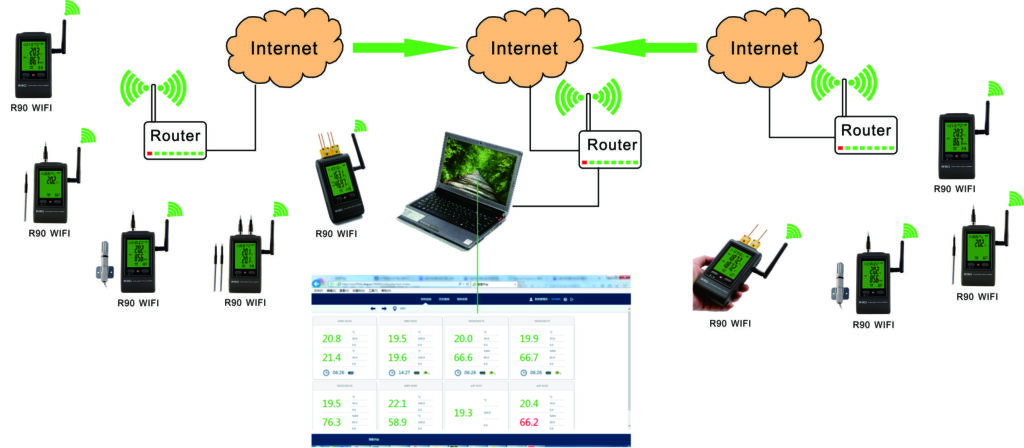
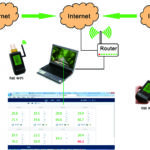


 sales@hairuis.com
sales@hairuis.com james@hairuis.com
james@hairuis.com hairuis
hairuis